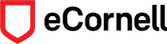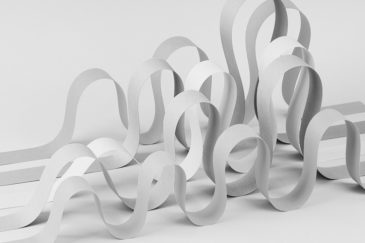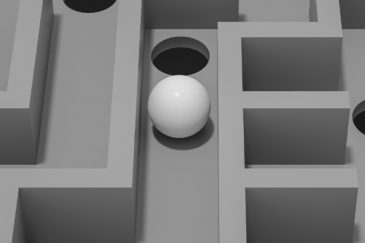Reza Moghimi is a Senior Lecturer at the Charles H. Dyson School of Applied Economics and Management within the SC Johnson College of Business at Cornell University. He is a Microsoft MVP, and he has a PhD in Industrial Engineering. His teaching focuses on applied data skills, offering courses such as Spreadsheet Modeling for Management and Economics, Managerial Spreadsheet Modeling, Introduction to Database Management Systems, Excel VBA Programming, and Python Programming for Data Analysis & Business Modeling. Reza has received several prestigious teaching awards, including the SUNY Chancellor’s Award for Excellence in Teaching (2024), the inaugural Dean’s Distinguished Award for Teaching Innovation (2023), and the Dyson Teaching Excellence Award (2021).
Request More Info
Overview and Courses
Are you spending hours analyzing Excel spreadsheets, searching for insights? With Visual Basic for Applications (VBA), you can streamline repetitive tasks and make data analysis faster and more efficient.
In this certificate program, you will develop skills in Excel programming and VBA to make better business decisions and improve operational processes. Throughout the courses, you will gain the skills needed to automate tasks, enhance productivity, and manipulate data effectively. As you progress from recording and running Excel macros to writing your own VBA code, you will make decisions using conditional statements, create user-defined functions, and design user forms. You will practice combining these skills in a variety of ways to create unique business solutions for any task using Excel workbooks. By the conclusion of the program, you will be equipped to customize Excel functionality to your needs and unlock new possibilities in data management.
Please note: This certificate requires Microsoft Excel for Windows. You must have access to a Windows version to successfully complete the program. Microsoft Excel for Mac does not offer the comprehensive VBA functionality necessary to complete the program.
The courses in this certificate program are required to be completed in the order that they appear.
Course list
In this course, you will explore Excel automation techniques using Excel macros and Visual Basic for Applications (VBA) code. This practical course equips you with the knowledge to streamline repetitive tasks efficiently, whether you're an Excel novice or you're looking to enhance your existing Excel skills. Without any previous coding experience, you'll be able to write and utilize VBA code to perform tasks in Excel.
You will discover how to record and run macros before delving into some of the limitations of recording macros. You'll then begin to enhance Excel functionality with VBA, manipulate ranges, and engage in hands-on projects. By the end of this course, you'll be well prepared with the basics of using Excel VBA to automate tasks, save time, and boost productivity.
Please note: This course requires Microsoft Excel for Windows. You must have access to a Windows version to successfully complete the course. Microsoft Excel for Mac does not offer the comprehensive VBA functionality necessary to complete the course.
- Nov 12, 2025
- Feb 4, 2026
- Apr 29, 2026
- Jul 22, 2026
- Oct 14, 2026
Whether you're a curious learner, a beginner data analyst, or a seasoned Excel user, this course provides a solid foundation for streamlining repetitive tasks effectively. Combining two key components of efficient data manipulation, you will use conditional statements and loops to solve complex business problems that mirror real-world scenarios.
Perhaps you're tasked with optimizing inventory management, calculating shipping costs, or handling customer inquiries. You will examine how to develop algorithms to solve such problems and practice breaking down the problem logically by converting your decision-making steps into VBA code.
Now imagine that your task involves a vast dataset — rows upon rows of transaction records, inventory levels, or customer feedback. How do you process this data systematically? By using various loop structures that execute tasks automatically and allow you to iterate through data. You will discover how using conditional statements and loops together can give powerful results that will improve accuracy and efficiency in performing repetitive tasks in Excel.
Please note: This course requires Microsoft Excel for Windows. You must have access to a Windows version to successfully complete the course. Microsoft Excel for Mac does not offer the comprehensive VBA functionality necessary to complete the course.
You are required to have completed the following course or have equivalent experience before taking this course:
- Automating Processes With Macros and Excel VBA
- Nov 26, 2025
- Feb 18, 2026
- May 13, 2026
- Aug 5, 2026
- Oct 28, 2026
This course will provide you with the skills needed to create powerful and customized solutions within Excel that improve the user experience. You will discover how to write your own custom functions in VBA, allowing you to perform calculations and automate repetitive tasks that go beyond the built-in Excel functions. You'll then delve into importing data from external files, understanding how to access data from various sources. Practical examples will guide you through importing worksheets and handling multiple external files efficiently.
You will also practice designing and coding interactive forms that communicate with users. From basic form design to retrieving information and handling user input with VBA code, you'll gain confidence in creating user-friendly solutions. Finally, you'll explore workbook settings, sheet navigation, and access restrictions, enabling you to zoom in on specific content, protect your workbook, or control user access. By the end of this course, you'll be equipped with the confidence to design user-friendly solutions.
Please note: This course requires Microsoft Excel for Windows. You must have access to a Windows version to successfully complete the course. Microsoft Excel for Mac does not offer the comprehensive VBA functionality necessary to complete the course.
You are required to have completed the following courses or have equivalent experience before taking this course:
- Automating Processes With Macros and Excel VBA
- Applying Logic for Efficient Processing of Tasks
- Dec 10, 2025
- Mar 4, 2026
- May 27, 2026
- Aug 19, 2026
- Nov 11, 2026
This course offers valuable insights and practical skills that will empower you to tackle complex tasks in Excel effectively. You will begin by immersing yourself in VBA events, where you'll discover how to automate actions based on specific triggers. You'll explore event triggers, brainstorm creative business solutions, and create event handlers. From workbook events to worksheet interactions, you'll gain the ability to respond dynamically to user actions.
You will also examine Excel's new dynamic array functions and assess how they are different from traditional functions. While this is not specifically about VBA, it addresses essential Excel functionalities that can significantly enhance your projects.
Finally, you will apply your VBA skills to a case study in which you'll design a comprehensive business solution for a small coffee shop. You'll determine how to create a user-friendly interface to manage daily operations and automate some repetitive tasks. This case study will serve as a practical summary of many of the foundational VBA concepts studied previously, allowing you to apply your knowledge to realistic situations.
Please note: This course requires Microsoft Excel for Windows. You must have access to a Windows version to successfully complete the course. Microsoft Excel for Mac does not offer the comprehensive VBA functionality necessary to complete the course.
You are required to have completed the following courses or have equivalent experience before taking this course:
- Automating Processes With Macros and Excel VBA
- Applying Logic for Efficient Processing of Tasks
- Enhancing the Excel User Experience With VBA
- Dec 24, 2025
- Mar 18, 2026
- Jun 10, 2026
- Sep 2, 2026
- Nov 25, 2026
Request more Info by completing the form below.
How It Works
- View slide #1
- View slide #2
- View slide #3
- View slide #4
- View slide #5
- View slide #6
- View slide #7
- View slide #8
- View slide #9
Faculty Author
Key Course Takeaways
- Enhance Excel functionality and efficiency using VBA
- Develop business solutions with if statements and loops
- Customize the user experience with user-defined functions, UserForms, and control of user activity
- Apply VBA fundamentals to create business solutions

Download a Brochure
Not ready to enroll but want to learn more? Download the certificate brochure to review program details.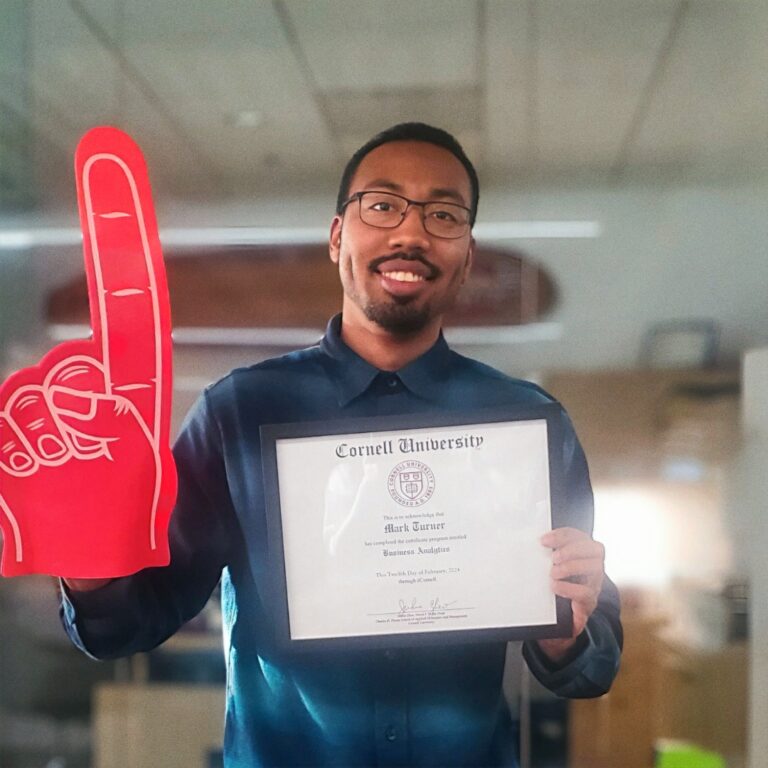

What You'll Earn
- Excel VBA Analytics Certificate from Charles H. Dyson School of Applied Economics and Management, Cornell SC Johnson College of Business
- 80 Professional Development Hours (8 CEUs)
Watch the Video
Who Should Enroll
- Excel users looking to automate tasks
- Business analysts
- Office administrators and managers
- IT and technical support professionals
- Educators and trainers
- Project managers
- Small business owners
- Individuals transitioning to data-driven roles
- Anyone interested in learning a new programming language
Explore Related Programs
Request Information Now by completing the form below.

Excel VBA Analytics
| Select Payment Method | Cost |
|---|---|
| $3,750 | |