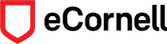TECHNICAL REQUIREMENTS
Minimum supported system requirements
A computer capable of playing audio, running one of the following operating systems:
- Windows 7 and newer
- Mac OSX 10.6 and newer
- Linux – chromeOS
A monitor with a resolution of at least 1024 by 768 pixels
The majority of our courses are supported on the Canvas mobile app for both iOS and Android devices. You can download the app in the app store for your device. Your phone must be updated to at least iOS 16.0 or later, or Android 8.0 or later.
Please use a computer (laptop or desktop) to complete any project work or coding activities, as some tools are not fully supported in the app.
Any of the following browsers with JavaScript enabled are supported:
- Chrome (2 most recent versions)
- Mozilla Firefox (2 most recent versions)
- Apple Safari (2 most recent versions)
- Edge (2 most recent versions)
Safari is not supported for courses containing programming environments.
Adobe Reader 9+. If it’s not already installed, you can download Adobe Reader for free.
A broadband Internet connection (cable modem, DSL, or LAN)
For the best experience, we recommend you feel comfortable with basic computer skills such as: downloading and locating files, word processing, how to clear your cache and cookies, following troubleshooting instructions, and actions such as copy, paste, refresh, save, etc.