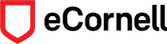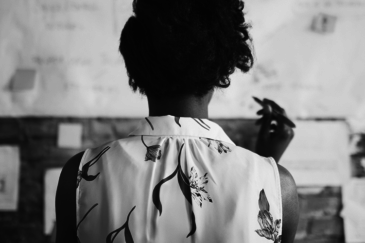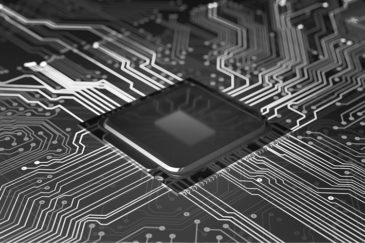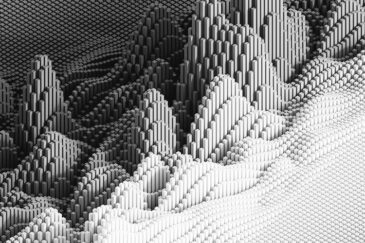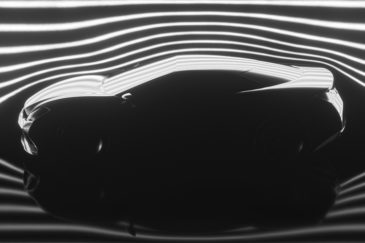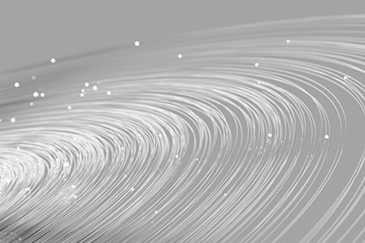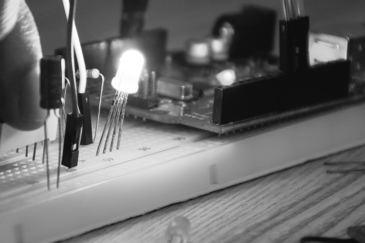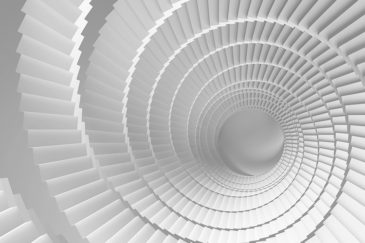Kathryn Caggiano received a B.S. in Mathematics from the College of William and Mary in 1990 and a Ph.D. in Operations Research from Cornell University in 1998. Prior to returning to Cornell in 2007, Professor Caggiano was an Assistant Professor of Operations and Information Management in the School of Business at the University of Wisconsin-Madison. Outside of academia, she worked for several years in technology and supply chain consulting with Price Waterhouse and PeopleSoft Supply Chain Solutions. In her current role as Director of Master of Engineering Studies, Professor Caggiano is actively involved in the professional preparation and development of ORIE students at both the undergraduate and graduate levels. Under her leadership, the ORIE MEng program was selected as a finalist for the 2012 UPS George D. Smith Prize, INFORMS’s flagship award for the outstanding practical preparation of OR students.
Request More Info
Overview and Courses
Most organizations are awash in data yet struggle to transform it into meaningful information. In this certificate program, you will master the ability to analyze data efficiently; convey information effectively; and build valuable, robust, and reusable models to support decision making in a professional environment.
Throughout the courses, you will work with realistic datasets in Excel to build dashboards and models that enable you to evaluate decision alternatives. You will start by converting a raw dataset into one that is complete, clean, and ready to use as an accurate data source. Using Excel’s built-in analysis tools, you’ll have the opportunity to develop user-friendly dashboards to enable discovery and diagnosis by members of your team. You will also build evaluation models that assess tradeoffs and incorporate the impact of uncertainty. Finally, you will use optimization functions and VBA-guided heuristics to find effective solutions to problems and aid in rapid decision making. You will come away from the program not only with advanced Excel knowledge but with the tools to effectively communicate relevant insights to stakeholders.
Students should be familiar with fundamental spreadsheet concepts such as formulas and functions and be comfortable using basic summarization functions in order to be successful in this program.
These courses use Microsoft Excel 2016 for Windows, and are compatible with Microsoft Excel 2019 and Microsoft Excel 365.
It is strongly recommended that students take the courses in the order they appear.
Course list
Have you ever received a dataset that contains useful information but you can't quite get your hands on it? The data may not be in the right format, may have errors, or perhaps require additional elements. Though these usability issues can make it difficult or even impossible to get answers to important questions, we can often transform a dataset like this into something ready to use when it has an underlying structure.
In this course, you will discover how to make data usable by following a disciplined process of transforming, cleaning, and synthesizing data. You will gain hands-on practice getting your data ready by using filters and logical functions to structure data, identify errors, and create a “clean” dataset. Upon completion of this course, you will have developed the skills necessary to create a transformed dataset in Excel that you can then use to develop informative dashboards or perform critical analyses.
- Jan 14, 2026
- Apr 8, 2026
- Jul 1, 2026
- Sep 23, 2026
- Dec 16, 2026
Organizations have a tremendous amount of data at their disposal to help them develop strategic plans and make informed business decisions. Helping people make sense of that data quickly and easily, however, can be a challenging proposition. In this course, you will examine how to use built-in Excel tools and create custom Excel-based dashboards to turn data into a valuable organizational asset.
As you work through this course, you will get hands-on practice implementing a variety of functions and techniques to develop Excel-based analytical tools. By applying intelligent design principles, you will build dashboards that clearly guide user input and provide results dynamically, giving users the ability to specify the data they want to see and providing output in a flexible format. You will implement strategies to create dashboards that can effectively handle many types of data and offer an informative and user-friendly interface with a combination of numeric and graphic outputs. By the end of this course, you will have acquired an assortment of tools, practices, and techniques you can utilize to grow your portfolio of dashboard development skills.
You are required to have completed the following course or have equivalent experience before taking this course:
- Making Data Usable
- Jan 28, 2026
- Apr 22, 2026
- Jul 15, 2026
- Oct 7, 2026
- Dec 30, 2026
If you've ever been asked a question like “What is the projected sales revenue for the next quarter?” or “When will your major development project be complete?” then you know a common answer is “It depends.” While most of the decisions or projections we make include some level of uncertainty, we often fail to account for this uncertainty, resulting in suboptimal outcomes.
In this course, you will explore how to build robust evaluation models in Excel and incorporate the impact of uncertainty. As you work through this course, you will get hands-on practice identifying situations where using fixed “average” input values can lead to poor estimates and decisions. In Excel modeling, when we use a single fixed number in all scenarios to represent an uncertain value to be revealed in the future, the actual outcome of that value could substantially impact the model metrics and resulting decisions.
A better approach, which you will practice in this course, is to build robust models that allow a user to account for those different outcomes and provide visibility to the potential consequences and tradeoffs. More specifically, you will develop an Excel-based framework for generating random values from several probability distributions that you can use to build simulation models to help understand and manage system performance. At the end of this course, you will have a variety of tools and strategies to develop models that can account for uncertainty, enabling you to make better-informed decisions.
You are required to have completed the following courses or have equivalent experience before taking this course:
- Making Data Usable
- Creating Effective Data-Driven Dashboards
- Feb 11, 2026
- May 6, 2026
- Jul 29, 2026
- Oct 21, 2026
In this course, you will build spreadsheet-based models that evaluate solutions and decision problems, investigating a number of different methods and built-in tools to optimize decisions and assess tradeoffs. One of the most powerful ways to take an evaluation model to the next level is to build an optimization layer that automates the process of finding the best solution for a given set of input factors. Depending on the scale, scope, and mathematical complexity of the model, you will discover that different kinds of optimization approaches may work better than others.
You will explore some of the most practical ways to layer optimization on top of Excel-based evaluation models. For simpler problems, this involves efficiently listing and examining all the potential solutions; for more complex problems, it entails automating simple heuristics using VBA or by employing Excel's Solver tool. By the end of this course, you will have the skills to confidently use optimization to help improve the decisions you need to make based on your data.
You are required to have completed the following courses or have equivalent experience before taking this course:
- Making Data Usable
- Creating Effective Data-Driven Dashboards
- Developing Robust Models to Evaluate Decisions
- Feb 25, 2026
- May 20, 2026
- Aug 12, 2026
- Nov 4, 2026
Request more Info by completing the form below.
How It Works
- View slide #1
- View slide #2
- View slide #3
- View slide #4
- View slide #5
- View slide #6
- View slide #7
- View slide #8
- View slide #9
Faculty Author
Key Course Takeaways
- Create a dataset that is clean, organized, and ready for use
- Build dashboards that partition, extract, visualize, and summarize data dynamically
- Develop models to evaluate and optimize decision alternatives
- Create flexible selection and assignment tools using VBA with Excel

Download a Brochure
Not ready to enroll but want to learn more? Download the certificate brochure to review program details.

What You'll Earn
- Spreadsheet Modeling Certificate from Cornell College of Engineering
- 64 Professional Development Hours (6.4 CEUS)
Watch the Video
Who Should Enroll
- Finance professionals
- Data analysts
- Data scientists
- Business analysts
- Engineers
- Managers and executives
- Students who need in-depth Excel knowledge
Explore Related Programs
Request Information Now by completing the form below.

Spreadsheet Modeling
| Select Payment Method | Cost |
|---|---|
| $3,900 | |