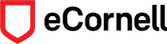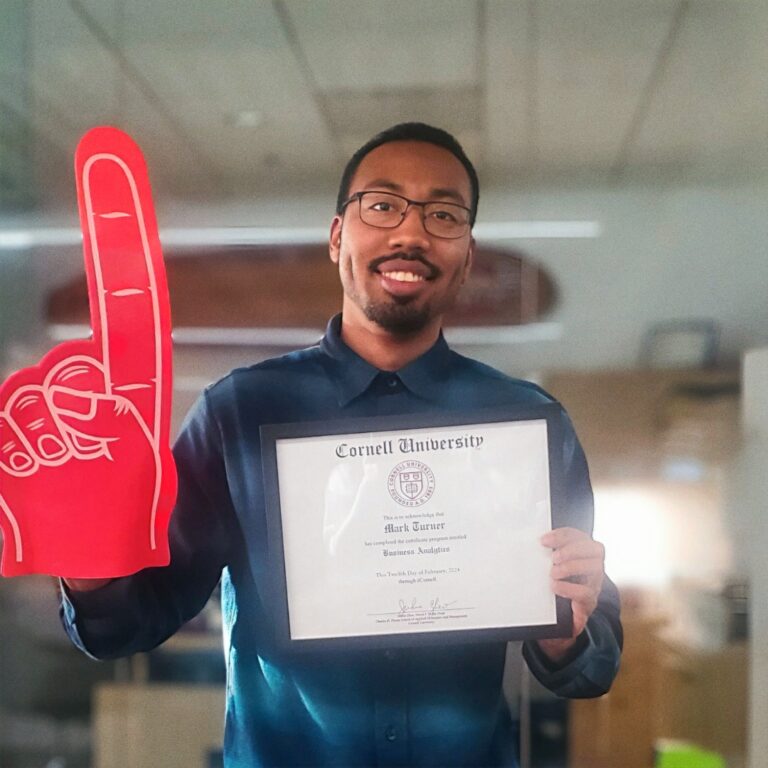Dr. Eric Lewis is a Professor of Practice in the SC Johnson College of Business at Cornell University. He earned his Ph.D. from Union College in Engineering Systems and holds an MBA in Accounting as well as an undergraduate degree in Finance. Before joining the Cornell faculty, Dr. Lewis held tenured positions at Skidmore College, Ithaca College (where he was Chair of the Department of Accounting and Law), and Union Graduate College, where he served as Dean of the School of Business. Dr. Lewis has published his research in many academic and professional journals, including the Journal of Legal Economics, the Journal of Business Valuation and Economic Loss Analysis, and the CPA Journal.
In addition to his work at Cornell, Dr. Lewis is the founding partner of a boutique consulting firm where he provides quantitative analysis in legal matters and also serves as an expert witness. He has been accepted as a subject-matter expert during trials in courts at the county, state, and federal levels. Dr. Lewis is a past President of the American Accounting Association’s Northeast Region and a member of the regional Accounting Hall of Fame. At Cornell, he serves as the Faculty Director for the Master of Professional Studies programs in Management and Accounting at the Samuel Curtis Johnson Graduate School of Business